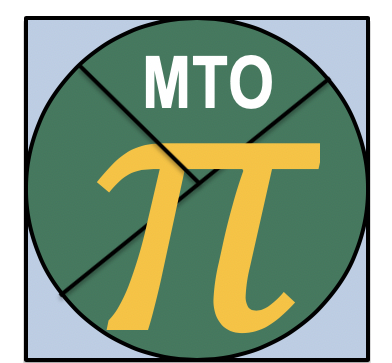Table of Contents
ORGANISATIONAL APPS
Dropbox 
Evernote
Microsoft OneNote
With Microsoft OneNote, you can create notebooks that help you stay organized, deliver curriculum, and collaborate with students and colleagues. For more information on the use of One Note in education visit onenoteforteachers.com
OneNote saves information in pages organized into sections within notebooks. It was designed to resemble a tabbed ring binder into which you can directly add notes and any other information and images from other applications.
If your school is using Microsoft Office you can also use OneNote Class Notebooks which have a personal workspace for every student, a content library for handouts, and a collaboration space for lessons and creative activities.
One Note comes pre-installed with every version of Windows 10 and it can also be downloaded for free from the Microsoft Store.
COLLABORATION APPS
Microsoft Teams
With Microsoft Teams, you can create collaborative classrooms, connect in professional learning communities, communicate with other staff, and even facilitate clubs or extracurricular activities. For a free version of Microsoft Teams click here.

Kahoot!
Kahoot! is a game-based learning platform, used as educational technology in schools and other educational institutions. Its learning games, “Kahoots“, are multiple-choice quizzes that allow teachers and students to generate and create their own quizzes which can be accessed via a web browser or the Kahoot app.
 Edmodo
Edmodo
Edmodo an educational technology company offering a communication, collaboration, and coaching platform to K-12 schools and teachers. The Edmodo network is a free social learning network (like Facebook) enabling teachers and students to connect, collaborate and share content, distribute quizzes, assignments, and manage communication with students, colleagues, and parents. View the 2.54 minute video on the What? Why? & How? about Edmodo here. The Edmodo App is free and can be downloaded from the App Store.

Socrative
CALCULATOR APPS
 Photomath
Photomath
The free PhotoMath App solves typed Maths problems. Just point your phone camera to a typed math expression in a textbook, and PhotoMath will instantly display the answer with a detailed step-by-step explanation.
MATHEMATICS SOFTWARE APPLICATIONS
Geogebra
Online Arcade of Maths and Logic Games
All games in the free online arcade open in a new tab with no branding, navigation, ads, or any other distracting elements, so students can learn maths while having fun learning in a focused environment.
A collection of fun and educational maths games found at
https://www.calculators.org/games/
Stopwatches
Checkout all the different timers available.